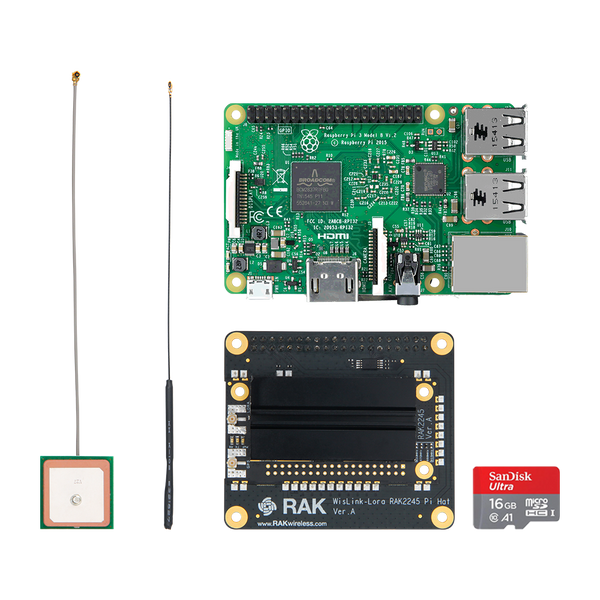RAK Discover Kit
Prefer another courier for your delivery? Contact us for special shipping arrangements.
Product Description
The RAK Discover Kit is a complete LoRaWAN gateway solution. It comes pre-assembled, out of the box. You only need to flash the latest Firmware to have a fully functioning Gateway. It is quick to deploy and open to a developer (Raspbian based).
Complete documentation of this product can be found on its documentation page in our knowledge base.
Key Features
- Fully functioning LoRaWAN® Multichannel Concentrator module (SX1301)
- Tx Power up to 27dBm
- Rx Sensitivity down to -139dBm
- Improved noise resistance due to improved RF chain filtering (Additional SAW)
- Full LoRaWAN® 1.0.2 stack support
- Supported bands: (EU433, CN470, IN865, EU868, AU915, US915, KR920, AS920 and AS923)
- Integrated Ublox MAX-7Q GPs Module
- 40pin female header (fully compatible with Raspberry Pi)
- Redesigned heat sink for better thermal dissipation and reduced thermal noise
- Comes with a Raspberry Pi 3B+ the required antennas and an SD card.
Packaging
- Board Dimensions: 0 x 87.0 x 30.0mm
- Board Weight: Approximately 75g (2.6oz)
- Package Weight: 340g (12oz)
Package Inclusions
- RAK2245 Pi HAT Board
- Raspberry Pi 3B+
- LoRa® Antenna
- GPS Antenna
- SD card
Questions and Answers
-
What is the price of a kit with Raspberry PI 4 (4G RAM)?
We are not offering this bundle yet. Please, be patient we will have one shortly.
-
I connected a CAT5 cable from my PC Lan to the Rashberry Ethernet. The manual says.. By default, the IP address of the LoRa gateway’s Ethernet is 192.168.10.10, so you need to set the IP address of your PC’s Ethernet to the same network segment, for example, 192.168.10.20. When I try to set up the Lan, what is the (a) Subnet Prefix Length (b) Gateway ?192.168.10.10 (c) Preferred DNS Thanks.
In this scenario the Raspberry acts as a DHCP Server, thus it is the Gateway:
a). 255.255.255.0
b). 192.168.10.1
c). 8.8.8.8
In principle, if you connect the PC Lan to the raspberry, in this case, using the RAK Image and you are using auto-configuration everything should be fine and you should be able to access the Pi via SSH using the address: 192.168.10.10. -
When you use a PC to connect to the ethernet port (for configuration) of the gateway, do you connect directly using a normal CAT-5 cable? or reversal CAT-5 cable? Or connect both PC and gateway to a Switch using normal CAT-5 cable? Unfortunately, the instruction is not clear. and no diagram.
The Raspberry Pi port is fully-auto sensing, thus it should not matter what cable you are going to be using.
-
If I want to achieve P2P connect between 2 computer, if it enough to buy only two LoRa Gateway Discover Kit? Or do I need to buy more other kit? Thank you
I suggest you read more about LoRa/LoRaWAN first. Asking the question that you did lets me believe you are not clear on what LoRaWAN as a network is and what it does. A good source is the LoRa Alliance website: https://lora-alliance.org/about-lorawan
The gateways are not modems, they are not meant to connect computers in Point to Point mode. They work similarly to Wi-Fi routers, forwarding traffic from end devices to the backend server. If you want to connect 2 computers in point to point mode you do not need a gateway, you need 2 LoRa nodes, one per computer.
Product Reviews